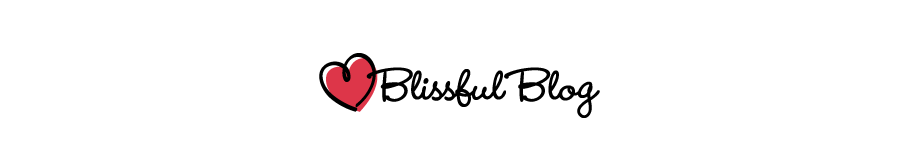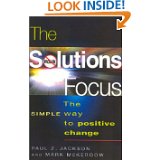Social Skills Games and Social Skills Activities: Ideas for You to Increase Camaraderie: By JAN ASHBY – http://lifeskillstrainingonline.com/categories/social-skills-activities http://ow.ly/i/5k3cU
Creating a Blog Site: WordPress for Beginners
WordPress for Beginners – Getting Started with WordPress
Making a Blog: How to Build a Website ![]()
Making a blog is not as difficult as you might imagine. Writing a blog takes a bit of creativity. But once you learn the ins and outs of wordpress, creating a blog is not so challenging.
There is a tutorial by John Jarvis that I will list at the end of this post – it shows you how to build a WordPress website from scratch, and consists of five steps.
In
getting started with WordPress
you eventually will want to explore premium WordPress themes. For these will truly make your life easier. I will give you an example.
Take the Genesis theme, which is one of the best premium WordPress themes. One of the things that makes the Genesis theme useful is it features a plug-in that enables one to code easily; specifically, you no longer will have to edit inside the PHP editor, which can be a real pain – ![]()
Instead of going into the bowels of WordPress you will have an easier method of editing and coding. And won’t that make you a happy camper .. ![]()
Getting Started with WordPress: Blogging Tutorial
In getting started with WordPress, the main thing is to be unafraid and just go ahead and dive in!! I’ve been able to create more than eight WordPress sites by now, and I got my start using blogger.com. ![]()
Free Blog Sites: These Can Help You Explore
You can use free blog sites at the outset, to get your feet wet sites such as blogger, weebly.com, or tumbler ![]()
When you are new and are first getting started with WordPress, you may be afraid to make a mistake. yet remember
creating a blog site
can be fulfilling.
Mentoring Lessons with John Jarvis and Jan Ashby
I am going to provide you a John Jarvis tutorial on how to build a Website. It covers getting your own domain name, getting hosting, how to upload WordPress to your web hosting account, your own “domain name” e-mail account, and finally an introduction to the best WordPress plug-ins for search engine optimization.
If you think starting a blog site is challenging it isn’t, with John Jarvis’s blogging tutorial. You must be patient, at the outset. As a WordPress beginner, you must set aside a block of time for creating your own blog.
And be sure to take notes on creating your own WordPress blog .
Creating a Blog Site Can Be Fun
I wager You will find it exciting and fulfilling. I have found it to be so. Try out free blog sites such as WordPress.com – It has many neat features, although it does not allow advertising – nor does it come with a bounty of WordPress plug-ins.
Once you’ve gotten your feet wet, begin to study about WordPress plugins, WordPress widgets and premium Wp themes; remember the benefits of
premium Wp themes 
such as the Genesis theme or Optimize Press.
I explained this earlier, in the third and fourth paragraphs. I look forward to helping you on your WordPress journey. As a beginner to wordpress, you need not be intimidated – remember Jan Ashby and John Jarvis  are here to help you .
are here to help you .
Here is that url I promised in the first paragraph – buildasitewithwordpresscourse.com
Good Luck to You –
Jan Ashby 
Related Reading: Blogging Tutorial How to get started with Blogging
Beginners WordPress Lessons: Internet Marketing Training Lessons
Hi, I’m Jan Ashby ..  Hello beginners to WordPress. If you’re a newbie, this special post is for you.
Hello beginners to WordPress. If you’re a newbie, this special post is for you.
I’m including a list of resources on keyword research (and internet marketing training) at the end of this post. I’ve been teaching Beginners WordPress and enjoy doing so. I used to teach Drivers Ed and English. I like to help people – if you are new to the “internet game” you may want to look over some of my free internet marketing training ..
If you’re curious at to what kind of training there is – well, I will reveal that it is information about the wordpress dashboard. The video at the TOP of the page (at Life Skills) tells of the Initial Steps one would do upon installing wordpress (in one’s cpanel).
Video Marketing with John Jarvis: Video SEO and Education
As far as the training, there is a gentle giant at the helm – I am referring to John Jarvis (who knows a Lot about seo and keyword research), and he will patiently guide you through the various plugins, and also Askimet. He is going to tell you about organizing a blog post – and about fonts and headers (as well as an intro on “Tiny MCE” editor – an advanced editor).
It’s a demonstration video. It’s excellent for beginners. In combination with the tutorial, view the Blog Template I hyperlinked in this sentence. It demonstrates how to execute “h1” tags, “h2″ and “h3” tags, coding for BOLD/italics, as well as how to Center things on a page.
Alt-Tag SEO
Another useful lesson for newbies is in the area of SEO. It pertains to images and is termed “alt-text SEO“. I made an instructional video post on this. It runs about 4 minutes long, and is a simple to digest lesson.
It’s especially for newcomers to WordPress – there are captions within the video – so it’s fairly easy to follow along.
Resources:
FREE Internet Marketing Training: Twitter Create a Blog Template to Stay on Track
Understanding the Importance of Social Media What is a Blog used For
How to WIN Targeted Visitors to Your Site
For more advanced internet marketing lessons, start with Internet Marketing Training
Copyright janashby.wordpress.com/
The Purpose of a Blog for Business: What is Involved?
Design of Your WordPress Blog
The purpose of a blog for business is to make sales, or to get opt-ins to your list. Another important purpose of your blog is to BUILD TRUST.
There are many things you can do to encourage trust – you can have “Trust” seals at your website. Also, you can ensure that your site is secure; you do this by purchasing an SSL certificate.
Another important thing to invoke is to have a smooth, seamless (and secure) checkout process. This post is not going to endeavor to explain the whole checkout process – there are good articles on that – such as this one .
Another good article which will help you examine shopping carts, and how to choose the RIGHT payment gateway is located HERE. It’s so essential to do a thorough analysis of the subject, so that your customers will feel secure at your site.
Create Authority with Your WordPress Blog
With your blog, you can inform and educate. You can entertain too. Just KNOW your audience (you can do this by checking your logs, and also the WordPress dashboard can provide information on keywords used to locate your blog. By giving your readership valuable content, you’ll satisfy a need in them; they will return to your blog again and again – so long as you keep your wordpress website updated.
Important Design Elements for Your Blog
Do you realize that it’s important that each page on your blog have a brand element, and it should BE the Same at each page of your site. The colors should be the same, as well. You don’t want your readers to ever be confused – you don’t want them head scratching, and wandering away because they’ve gotten confused as to which site they’re at.
Remember, most internet surfers visit a LOT of websites on any given day (this is WHY you need to keep design elements consistent).
I’ve given you some good tips today – to read more, you can visit my valuable post here
Prefer video? Here’s input as to “the purpose of a blog for business ”
Social Skills Games and Social Skills Activities: Ideas for You to Increase Camaraderie
By JAN ASHBY
This article is about “social skill activities”. So what am I going to tell you about? Basically, the following:
- fun team building activities
- social skills games
- social skills ideas
- free social skills activities
- social skills lessons and activities
As a team leader, there are certain things you can do to encourage better communication and greater involvement – for example, there are SOCIAL SKILLS GAMES you can use to both lift spirits and enable improved communication.
I found a great one at Amazon called The Big Book of Team Motivating Games. What’s nice about this instructional is that it serves as a communication tool + problem solver ![]() – and its exercises are quick (this keeps players from getting bored !)
– and its exercises are quick (this keeps players from getting bored !) ![]()
The Solutions Focus: A Book to Aid in Conflict Resolution
And if you’re looking for a sort of game that can
HELP with Conflict Resolution, you might look at The Solutions Focus (One reviewer said: “it makes so much sense to identify, and then DO what works“).
You can find this book @ Amazon.
CONFLICT Resolution Games: How You Can Cope with Others
Then too, there is an awe-inspiring book called “Improvisational Negotiation: A Mediator’s Stories of Conflict About Love, Money, Anger & the Strategies That Resolved Them“. It not only has wonderful stories you’ll enjoy, but it gets to .. READ MORE
More Social Skills Ideas and Games
There is more life skills training (Social Skills curriculum and social skills games) which will help you to increase your confidence and communication with others (co-workers, mentors, friends, your downline).
Copyright 2013
Best Blog to Use: Various Blogging Platforms Reviewed
Blogging Platforms: Your Options By Jan Ashby
This Post has many RESOURCES, in terms of Blog Layout, Content Curation, How to Blog, social media tips, LEAD Generation, Mistakes to Avoid.
Take a look at this comprehensive post, and many of your questions will be answered in terms of What is The Best Blog to Use –
What is the best blog to use, in terms of blogging platforms? Is it Moveable Type, WordPress, SquareSpace, Tumblr?
Well, only you can decide that. It depends on your goals for your blog, and what its purpose is. Do you intend to use it for business? Is it to be used commercially, or for a charity? Or will it be strictly for personal use?
You must know the purpose of your blog. Lay out some goals.
In terms of comparing BLOGGING PLATFORMS, I have an excellent article that lays it all out for you – so I will refer you HERE .
Make an Outline of Your Blog for a Good Business Blog
There are various elements to your blog. You will need to choose the theme of your blog, the color (both background and color of text), and whether your blog will feature video or audio; also what will your use of IMAGES be? There are MANY important decisions to weigh and consider, in order to have a good business blog.
Will your images be black and white or color? What will your linking policy be? Will you have a blogroll?
How about the layout and navigation – do you want the navigation to be multi-tier? Will it feature RSS, or a sidebar?
What about blogging for income ?
Related Posts: Blogging
What is a Blog Used For – Read The Scoop
What is a Blog Used For? A Variety of Things
– By Jan Ashby
Companies use blogs for marketing purposes, and quite simply to build public trust. It is their goal to attract targeted visitors, and give them quality content. A company blog should provide useful information, so that the visitor will want to become a loyal reader.
Did you know that blogs are truly a great marketing tool to have? They can be used to keep a visitor on the site longer. These days a business can easily use a blog to drive profits.
One of the top strategies for a well-known restaurant would be to offer a voucher, or coupon, at the corporate website. And the bistro can tie it in with Twitter, and offer people a coupon in exchange for a positive comment.
Promotion can also be in the form of an online contest, with the victor able to win a significant prize – maybe a voucher for an all-expenses paid vacation to Hawaii.
And there are other innovative promotional methods that a company can employ through the use of a blog. For instance, companies can have their blogs connected up with Facebook – and then drive traffic from your blogs to Facebook, collecting “likes” along the way. A company can quickly build a loyal fan base at facebook, by offering value to users.
Interacting with Others: Social Websites
Develop a blogging strategy that uses social media, too. And don’t forget to be social, and interact with others. Read their material, and make recommendations when you find value (others will notice when you plug their material).
By doing this, you’ll build a loyal fan base over time. Also make sure your site has full integration with the top social sites – be sure to feature Google Plus, Stumbleupon, Twitter, You Tube and Facebook.
In the future, there will be new social media websites; choose wisely, the number you commit to.
Further Uses and Ideas
Moreover, blogs can be used to display squeeze pages. Lead brokers often use this tactic. They make a nice chunk of change by driving web traffic to their lead capture page.
By following some of the more aggressive tactics used by internet marketers and big-time bloggers, a small business can also make money. It’s not hard. By using both Facebook and a wordpress blog, and providing useful content, a smaller business can drive a ton of traffic to a lead capture page – and have an employee follow up.
You see, communication is key. It is still important to touch base with one’s clients – do not abandon the telephone. For it enables a personal touch, and this is still important.
You can share a variety of things over the phone with a potential customer – insights which are not easily obtained at the company website. For example, the customer (or potential client) can be made aware of a sister site – or can be issued a special offer (or invitations, vouchers etc).
There are many versatile tricks to employ. And while they may seem a bit aggressive, in today’s difficult economy a business must use every possible tool or technique (as long as it’s not a “black-hat” strategy – these are a thing of the past).
Employers Must Have a Good Image
So long as you understand that it’s essential to have integrity, and care about your clients or customers – and provide them with value – you’ll do fine.
Set your goals high, and communicate frequently with people; you can read more about systems I use, and tools I appreciate, at my website.
Alt-Tag SEO: A WordPress for Beginners Lesson
WordPress for Beginners: SEO Hints and Tips
Hello. I am Jan Ashby, an internet marketer and wordpress user. I want to help the Beginners to wordpress today. If you fall into this category – beginner to seo and wordpress, this post is just for you!
I want to do a brief lesson on blog posts, and adding your images. For seo purposes, you want to please the search engines. So I’ll help you visualize Alt-tag seo – which simply means optimization of your blog’s images.
Don’t worry, I’ll also add the Alt-Tag SEO video here, to help you visualize it better.
After all, some people do learn better with video. And others like to READ fast. So I’m giving you both options.
ALT-TAG SEO: For Beginners
STEPS: There are 3 basic things to do
1) When saving a chosen image to your computer, you want to
NAME the file with the keyword you’ve selected
2) Title your image with your chosen keyphrase
3) Alternate Text – Use chosen keyword for this
Chosen Image: Make Sure Your Image is Relevant
Naturally, you wouldn’t want to use an irrelevant picture – if you’re promoting an internet marketing course, you wouldn’t plop a picture of a high-powered camera in the middle of your post
Want Some Help? Check out Sakura
If you are one who occasionally requires some hand-holding and seo tips and hints, you may want to check out my blog – LIFE SKILLS TRAINING
(If you find out you like the free training, you may ultimately like to get with the Sakura Project (I’m a founding member). It offers good free training – so it’s up to you, keep an open mind – and bear in mind the following about SAKURA:
It is a place you can go to get help, where the people are actually patient. I remember when I first started to learn about the Internet, and about all things “seo” – I’ll never forget how impatient some teachers were.
It is not that way with Sakura – extremely patient wordpress advisors who will help you get your first blog “up and running” – Michael Camire, in particular, is really good.
If you would like to learn more about seo and wordpress – you could visit this blog. You’ll see 2 videos on the page – watch the first one first, and you’ll witness just how PATIENT John Jarvis, creator of Sakura, is.
Here’s a picture of him –
He is quite knowledgable in the seo world. No B.S. !
Also, he holds weekly conferences to resolve any questions which may arise for beginners to WordPress. So keep that in mind.
Related Videos: SEO Hints and Tips
How to Create a WordPress Website
SEO Hints and Tips: ALt-Tag SEO
Beginners WordPress Lessons
Alt Tag SEO: Easy Steps for Preparing Your Image
Hi, I’m Jan Ashby  Today’s SEO tutorial is regarding the proper use of images in your WordPress blog posts.
Today’s SEO tutorial is regarding the proper use of images in your WordPress blog posts.
It is about not getting slapped, or penalized by the search engines for doing it wrong. It is very much worthwhile to have some images in your blog posts – for one thing, it tells Google (or Bing and Yahoo) what the post is about. And images can also engage your visitor – if you choose your images wisely, taking care to match it to your content, they you will likely keep your bounce rate down (you know, as in Google Analytics measure of performance).
Here’s a Simple Example: if you are in the internet marketing field, you would not want a picture of anything other than your product (or course); if you are offering a service, such as ranking a video high in the Google search engine, then you’d want to select a “seo-related” image – they have these at Big Stock photo, for your information.
Quick Tip: You can also find some free images through Sakura Project – if you join as a “Free member” (Bronze) you get access to various images.
Quick Tip #2: If you want to use a series of images for your post, use a unique keyword phrase for each.
Proper SEO (search engine optimization) – From Google’s Perspective
You need to understand that search engines, smart as they are, cannot GRASP what an image is about – without some sort of metadata, Google, Yahoo and Bing are lost. You should routinely be in the habit of adding “alternate text” to your image description..

Here are the steps:
- Purchase an Image. Save it to your computer. When you SAVE the image to your hard drive, give it a keyword-based name (the keyword phrase you’ve chosen to target)
- Title of Your Image
- Alternate Text
Be on Topic in Selecting Your Image
It is necessary to know that your image should be in context – i.e., your image should always be relevant to your content ! You wouldn’t ever put a ![]() photo of a high-powered camera for example, if you were promoting a course on SEO. Please ensure your image makes sense.
photo of a high-powered camera for example, if you were promoting a course on SEO. Please ensure your image makes sense.
Creating Your Post: Inside the WordPress Dashboard
Now that you’re inside the dashboard, and are set to craft your blog post, here is what you’ll need to do. You add the image from your computer; what’s now? Well, you need to CLICK on the image – this causes a dialog box to appear, allowing you to enter both the Alt Tag Title for your image, and the
alternate text 
After you insert these 2 things, you may use the “Advanced” option to add additional info. For instance, you might create a border around your image, or you might put some padding in – for this, you will see 2 BOXES where you list the amount of padding you desire, in pixels. ![]() (I generally add “4” or “5” for my padding)
(I generally add “4” or “5” for my padding)
Alt Tag SEO: Double-Check What You’ve Done
![]() Now the very first time you’re doing this, it is advisable to double-check your work – to ensure that you’ve entered the SAME exact keyword phrase for both Alt Tag Title and for alternate text.
Now the very first time you’re doing this, it is advisable to double-check your work – to ensure that you’ve entered the SAME exact keyword phrase for both Alt Tag Title and for alternate text.
How could you do this? Once you’ve published your post, you could go back into your wordpress editor and take these STEPS:
Find your image, and just click on it. This will bring up 2 tiny icons – you want to click the one on the left. Now you’ll be able to LOOK at what you’ve done; so just verify that your Alt Tag Title and your alternate text do match.
See, that wasn’t too challenging, now was it? ! Alright, now that you’ve named your picture & given it a bit of seo, time to REAP the rewards .. what I mean is your blog post now has a better chance to rise in the rankings. Naming your picture demonstrates that your blog content is indeed relevant to the subject matter.
Final Thoughts: Doing Alt Tag SEO
One Final Point– taking a bit of EXTRA time to perform “Alt-tag seo” is actually worth the time – your images can, and frequently will, appear in Google Image searches .
If you should desire some extra info on the topic, you can go to this SEO post, and listen to an audio (Bottom of the page). It’s my other website called “Life Skills”

I hope you have enjoyed my seo tutorial on “alternate text”, Alt Tag Title and image SEO. If you enjoy learning, and think you would like to learn more about our friendly little group (Sakura Project) you can VISIT this hyperlink . There’s a bunch of Free stuff – to enhance your education.
Internet Security with Jan Ashby
Hey everyone,
If you would like to watch the video at the end of this post, great – it speaks about “being secure” as you browse the Net. Kind of important these days.. to ensure you have a safe (hacker-free) browsing experience.
You never know when someone could be pulling a “phishing” attempt, to try and get your personal information.
It’s a cute animated movie – watch here
More Internet Marketing Tips:
Life Skills Training: Life Lessons, Posts and WordPress tutorials
Thanks for visiting
Jan